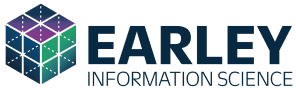After a prospective customer has gone through an Internet search, successfully arrived at your company’s website, and searched for the specific information that is needed, the final step is to present a search results page (SERP). This step is crucial, but too often, not enough thought goes into how the information is presented and what the visitor can do with the results list.
A few things to consider when presenting search results:
- Does the visitor have options in how the information is displayed (i.e., a list versus a grid)?
- Can the visitor filter the results to select products of certain brands, colors, or price ranges?
- What happens when no results are found for the specific search terms?
- Are the results personalized based on the visitor’s history?
“Compare functionality” one of the most useful methods of presenting search results. This technique lets the visitor select two or more items from a search results list and view them side by side, comparing product features. A side-by-side comparison allows the visitor to make more informed decisions according to specific criteria.
This feature, however, relies on a data architecture in which the attributes of each product are contained in a database and the metadata reliably brings up the right comparisons. Not all websites have the underlying structure to present this information. The same goes for refining results. Without the right metadata, categories, and specifications, the site cannot produce these results.
Sites vary considerably in how they handle the “null search,” when no results are found for the search terms. Ideally, a list of related, similar products would be generated, or another method of keeping the customer engaged would be deployed, such as a “Did you mean…?” response that provides some alternative options.
The more quickly visitors arrive at the desired content, the more likely they are to complete their transaction and become a customer. Including results that are relevant to the visitor’s location, browsing history, and purchasing history provides the personalization that maximizes the chances of success.
With the explosion in use of mobile devices, having desktop only search is no longer an option; a mobile search interface is mandatory. Visitors will have no patience with an awkward or dysfunctional interface on the smartphone. Extensive testing should be done to ensure that results are shown just as well on mobile devices as they are on a computer screen.
For more information on Web search, site search, and presentation of search results, download our White Paper: Optimize Search to Enhance the Digital Customer Experience.