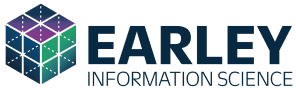This post originated during the 2020 pandemic which catalyzed the need for organizations to quickly enable remote work. For some organizations this was not a big stretch, while for others it was a massive cultural and process shift.
Even as the pandemic is in the rearview mirror, work habits have changed and there is an ongoing need to provide access to online information that was more easily accessed through personal interactions and face to face collaboration in the pre pandemic days.
One of the many challenges is how to compensate for the missing “accidental collaborations” as well as the inability to ask the colleague nearby where to find a particular policy or the latest change to procedures for communication to customers and employees. Here are some effective ways to fill that gap, and keep the chaos of random folders and inconsistent file naming in check.
 Real-time knowledge management
Real-time knowledge management
When projects are moving at a fast pace, it is difficult to stop, document, organize or curate information, so knowledge management may suffer. Multiple versions of documents are created and revamped with multiple editors, contributors and approvals. Emailing back and forth can quickly get out of hand. Inconsistent naming of files means you don’t know what is in a document until it is opened. Using some simple approaches can make information management much easier. And if Remember, if you can’t find it, you can’t use it.
Folder Structures on Box, Dropbox or File Shares
The biggest challenge with folder structures is that people need to understand how they are organized and how to locate the information within those structures. Folders get messy really quickly when no guidelines are provided.. This leads to folders named “Important” or “March 5th meeting,, “Bobs documents” or “Project management and marketing for new widget launch in spring.” These haphazard, ad hoc, and personal organizing approaches rapidly become a mess. People end up duplicating information, not being able to trust content, or giving up and knowingly using an out-of-date version.
Folder structures are inherently limited – they don’t allow for users to see things across multiple dimensions. They may be structured by customer or by content type, for example, but those folders don’t tell you much about what’s in the subfolders. So you have to choose and then compromise on the flexibility. A better way is to use metadata and content types in a content management or document management system, so that multiple avenues are available for locating content. That approach has its own issues, but many of the approaches th described below are used to define content models for knowledge management systems as well, so they are a good place to start.
Keep in mind these two rules:
Rule number 1: Control who has the ability to create folders and who can access them.
Rule number 2: Spend time with users to define what is important and discover how they) need to retrieve the information (e.g., by client, date, topic, etc.).
If someone wants the ability to quickly add folders, see rule number 1 – there has to be some control process for creating and accessing them. That process has to follow rule number 2 – identifying why that new folder is needed.
Use the following steps to begin the process:
- Determine how much content will be created within a particular timeframe. Is the order of magnitude tens, hundreds, thousands? Per day, week, month or quarter? This metric will impact the number and structure of folders. Timeframe may be a primary or secondary organizing principle.
- Determine the primary purpose of the content. Is it to provide new policies for remote work? Explain procedures for handling returns? Organize documents needed to support customers in using a new product? Specify marketing plans for the quarter? This becomes the root level label for the folder structure.
- Brainstorm labels with a group of users by coming up with as many ideas as possible for types of information (sticky notes are ideal for this) and arrange them on a white board or flipchart pages. In a brainstorming session anyone should be allowed to move any sticky note. Then label the groupings according to whatever emerges - task, process, department, customer, product or other principle. These groupings become the labels for the first level of folder below the root.
- Consider the “is-ness” of a piece of content. What is the nature of the content: Is it a policy, procedure, marketing strategy, support document, etc.?
- Now consider the “about-ness” – if you had 100 or 1000 pieces of information relating to marketing strategy, for example, how would you tell them apart? By author? Target company? These are attributes of the content that tell you more about it.
These five steps will give you enough information to build your organizing principles – beginning with the primary purpose (first level folder), then grouping principles (second level folders) and finally file naming conventions.
In a hypothetical example,
- We determine that there will be hundreds of documents created on a quarterly basis for market plans for new product launch (step 1).
- The primary purpose will be for the marketing team to develop demand generation strategies for new offerings (step 2).
- The organizing approach that emerges is based on the go-to-market process: market needs, market sizing, offering development, launch, and campaign management (step 3).
- The “is-ness” types of information include: market strategy, segmentation, revenue models, product specifications, personas, value propositions, telemarketing scripts, promotions, sales collateral, channel partners and campaigns (step 4).
- The “about-ness” will be products, regions, channel, program, customer and target. For each “about-ness” concept, define the values that describe that characteristic. The list of products, list of regions, list of channels, etc. (step 5).
The important observation – “is-ness” is a list, “about-ness” is a list of lists.
Here is an example possible folder structure:
- Product launch
- 2020
- Market needs
- Market sizing
- Offering development
- Launch schedule
- Campaign management
Files are placed within these folders following a specific naming convention. This is where the “is-ness” is combined with “about-ness” in a file name.
Begin with a prefix that is unique to the company or department. We prefix everything with “EIS.” This way we can always tell when a deliverable was created by our team. At first glance this may seem silly “of course we know it is ours,” but consider the context. We work with other consultancies and agencies, so it is important that we or the client can tell our deliverables from others.
Company Identifier, Is-ness, About-ness and Versions
This is for “ABC company” so the document filename begins with “ABC.”
Then what is the next most important piece of information? The product name? Program? Customer? For ABC, it is the content “is-ness”. In our example, it will be the “Market Strategy”.
“ABC-market_strategy”
What is the next most important identifier? This would be the about-ness. In our example we will use the product name. The product is called “New widget”
“ABC-market_strategy-new_widget”
If there is a market strategy for each market segment or target, that additional “about-ness” can be appended.
“ABC-market_strategy-new_widget-northeast_region”
Finally, add the date to the filename to easily identify the latest version. System information such as last edited may be from the last time someone opened and saved a document but may not mean it is most up to date.
ABC-market_strategy-new_widget-northeast_region-2020-04-08
If more than one version is edited in one day, their initials or a version number can be appended.
“ABC-market_strategy-new_widget-northeast_region-2020-04-08-se_comments”
Some people may suggest that this deviates from some “best practices” (from a purist perspective) but this is a practical approach for overcoming the limitations of folder structures. Adding file naming conventions will go a long way to improving the ability to locate and reuse documents and make everyone’s life easier.
Long and Awkward? Or Information Rich?
Making the Punishment Fit the Crime [or “Making the Filename Fit the Need”?]
That may seem like a long name, but it contains a lot of information. Build a naming convention if the process warrants it. This has to be tested with users and it may be possible to use shorter names or abbreviations. The folders have to be validated. Take a collection of documents (or sticky notes representing documents) and have different users place them in the folders. This is a type of card sort and can also be done online with certain tools and approaches. The structure may be too granular (which is what “splitters” tend to do) or they may be too broad (the approach of “lumpers”). Determining the correct granularity will come from testing on new users by giving them the task of either finding content or posting content.
Messy Work Papers and Finished Deliverables
A last tip to keep content findable is to segment the final versions or current versions from draft versions. You may want past versions to understand earlier decisions, but you should segment low-value and high-value content. Establish “archive” folders and move all of the prior versions so you only have the most recent one at the top level. And never name a file “final” – it is final at a point in time. That will lead to “final-final” “final-final-updated” final-final-updated-se” and so on. You get the picture. [Yes we have all been there!]
Think of the work of collaboration as a workroom with all of the flipcharts, rough notes, draft versions and so on. Once that work is done, take the finished output and put it in a location where everyone can access it – on its own shelf. Don’t leave it in a pile of work papers in a messy conference room buried in drafts. No one will find it if you do.
These approaches are iterative and require an intentional approach to understanding the content, the process and the needs of users. In this way, the organization can begin to learn more effective ways to stay in front of the chaos.